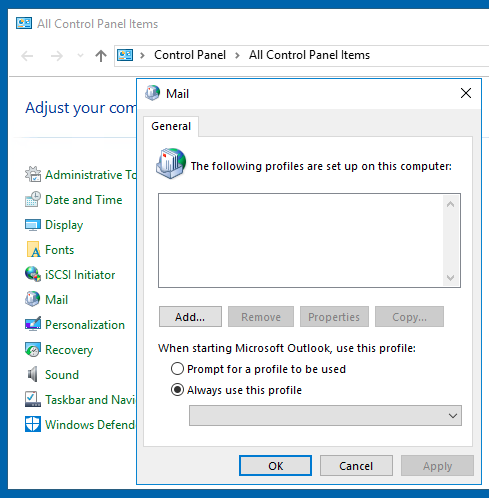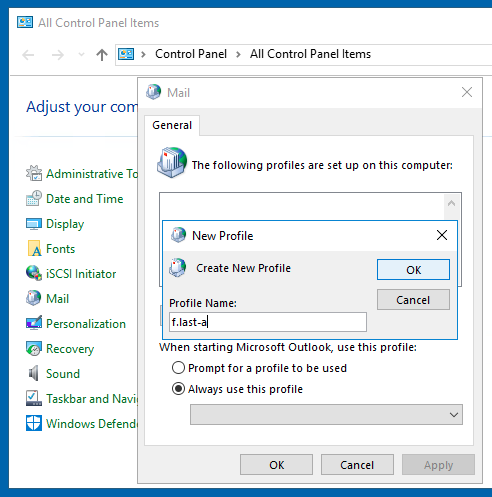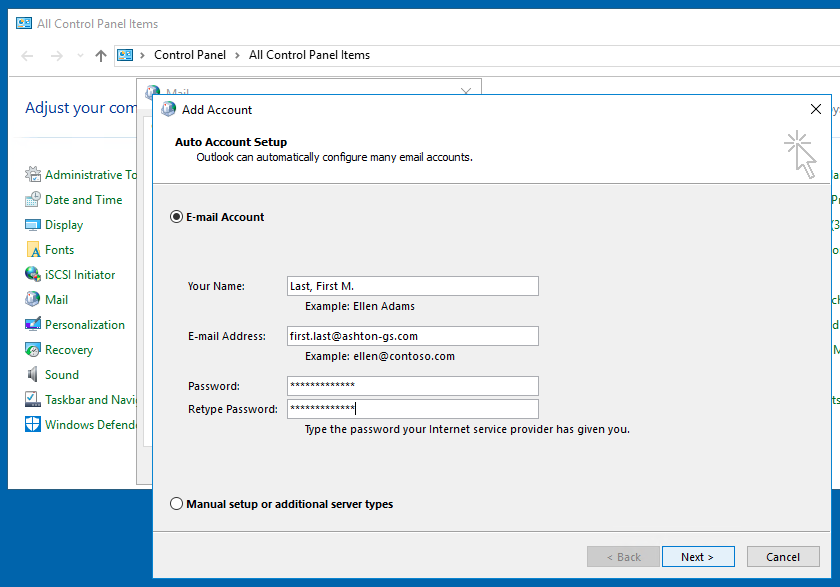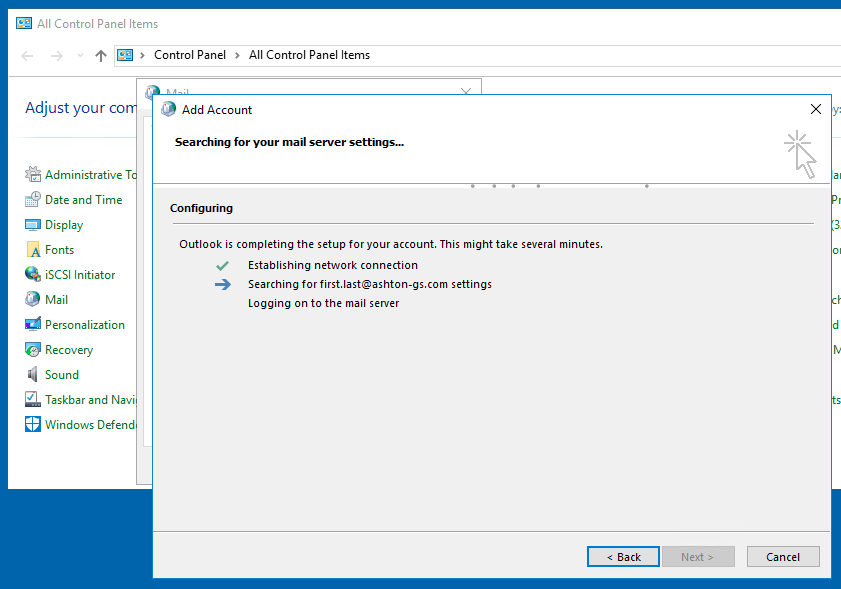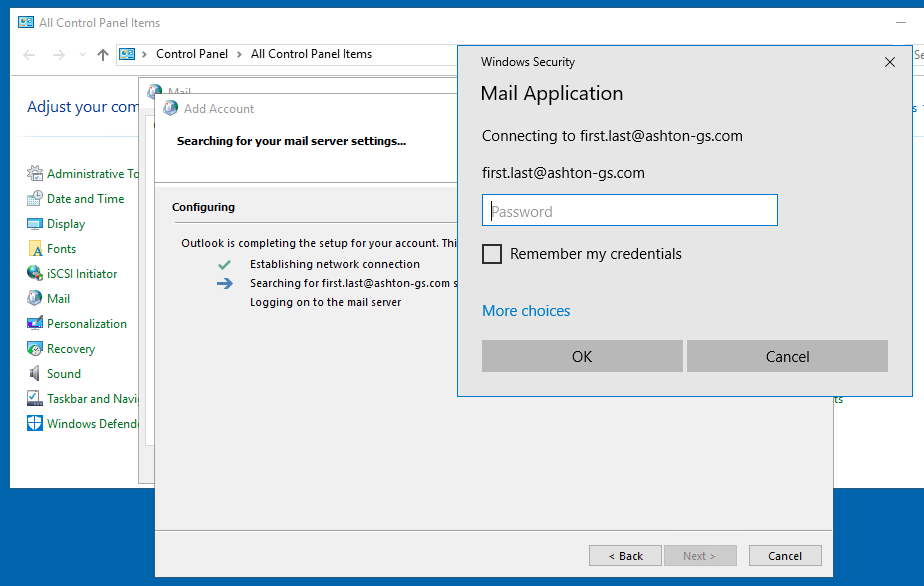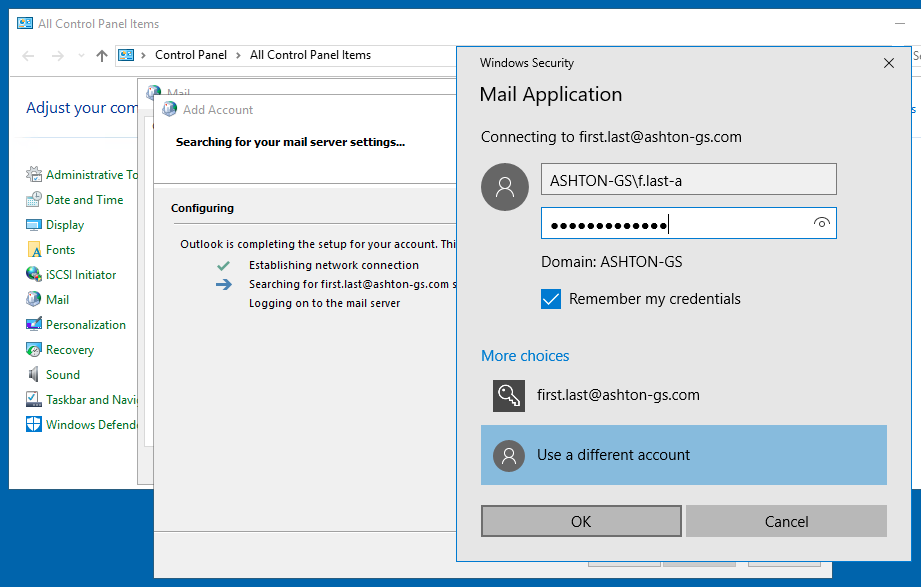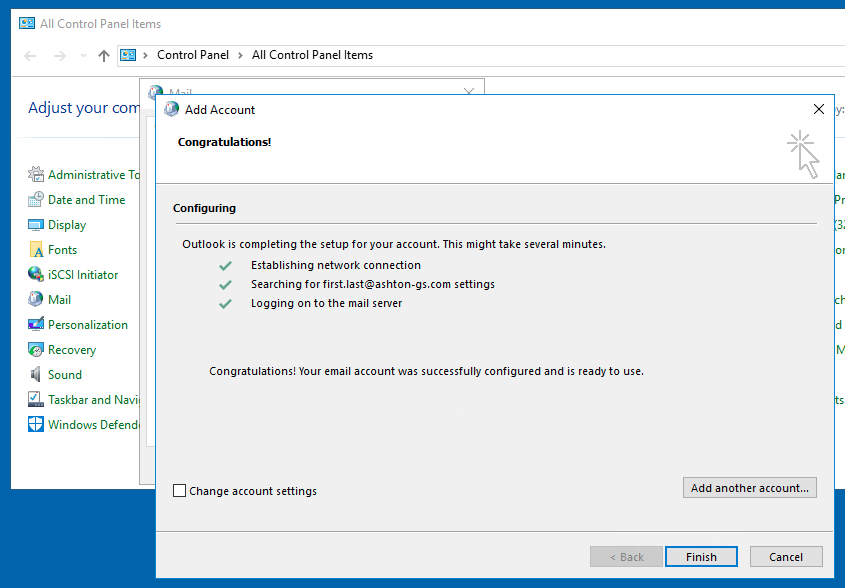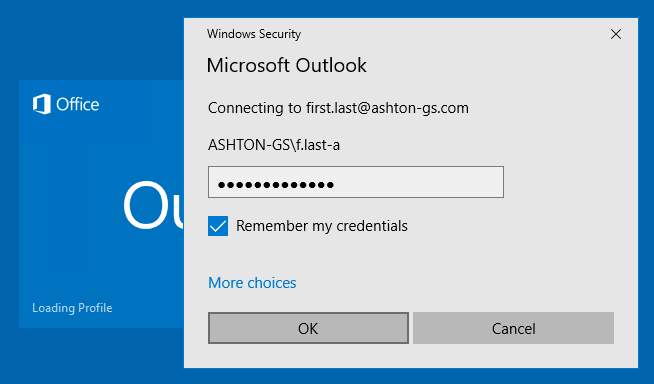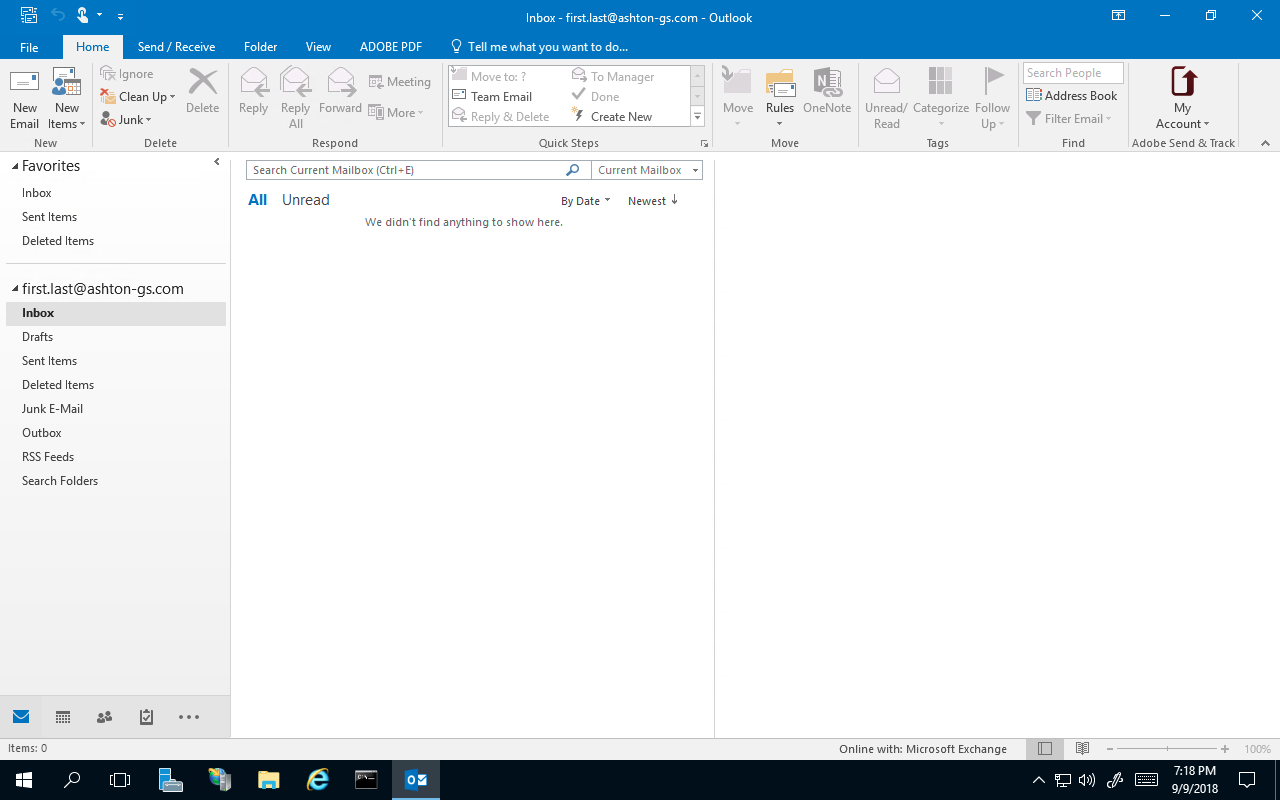Outlook and Outlook Anywhere Setup
On the Company Network
Microsoft Outlook is the email application within Microsoft Office. On the company network, your Exchange account will autoconfigure if you are using a domain workstation and are logged into the domain with the same Active Directory account that corresponds to your email. Just open Outlook and everything will set itself up for you.
Off the Company Network
If you are installing your Exchange account on a non-domain workstation, your account will still auto-configure using the Active Directory and DNS autodiscover service. Just follow these simple steps.
- Close Outlook. You should not install an Exchange account with Outlook opened.
- Open the Mail Control Panel. You can use an existing profile or add a new one if this is your first account.
- Start the add an Exchange account wizard. Enter your Display name exactly in this format: Last, First M. since the wizard will search for your mailbox in active directory and these are stored by Display name. Enter your email address: first.last@ashton-gs.com Enter your password.
- The wizard will find your mailbox and attempt to log-in using your email address as a user name which will fail since we use a separate user name.
- Select More Choices and then Use a different account. Enter your user name in the pop-up in the format: ASHTON-GS\f.last-a and re-enter your password. check the option to remember your credentials.
- The server will complete the set-up. If your system gives you pop-ups to confirm the set-up which you must accept them. If asked, accept the certificate for autodiscover.ashton-gs.com.
- If asked, allow exch1.ashton-gs.com to configure your account.
- If asked, acknowledge that the new account will create a new Inbox and Calendar.
- Open Outlook and re-enter your password. Check the box for Outlook to remember it.