

Computer Security
Over the decades, our use of information technology has changed, give us more powerful ways of communicating and exchanging information with business associates, friends, and family. Unfortunately others who do not share our values and ethics see in this technology new opportunities to exploit us.
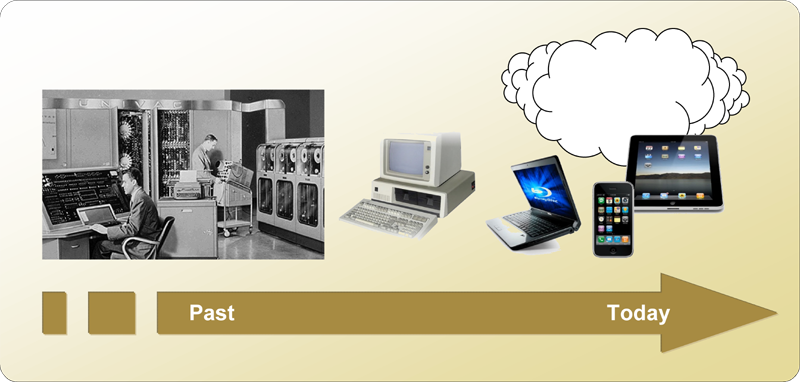
The largely invisible nature of information security threats makes these difficult to control. As a result the state of security on the Internet today is very poor, reflecting our culture's general lack of concern or interest. Some very simple protective measures will go a long way to avoiding serious problems, because the threats will go after softer targets.
Let's face it, our home computer environment is not NSA. We do not need their level of protection and we do not have their resources. But we do not want to have our computers misused to distribute spam, attack other Internet users and we do not want to have our identities stolen, and our financial or other personal information exploited by criminals around the world. Here are some simple things you can do when you set up your home computer
- Use a separate administrator account. Setup the accounts you normally use for your web browsing or email as non-administrators. If you open a malicious email or connect to a website with malware, you cannot accidentally install viruses or trojans on your computer, because your account does not have install privileges. Use your administrator account only when you need to install software.
- Do not share computer accounts. Give each user their own personal computer login. This way they can personalize their settings and preferences, and this reduces the exposure of information across communities.
- Use separate email accounts. Don't use your company account for personal business and don't use your personal account for business. Have a separate account for online purchases, because these will always get you on marketing and spam lists. Separate accounts will allow you to distinguish spearphishing messages because their topic such as banking would not be coming to your business account.
- Use anti-virus. If you are using any version of the Windows operating system, you should install as a minimum Microsoft's free Security Essentials. Be sure to get this directly from Microsoft's website. There are sites that impersonate Microsoft to sell this free software bundled with their own bogus products. Additional anti-virus software is also a good idea, but stick to only American products. The strongest products are from Symantec (e.g. Norton). McAfee is a fair product, but not as strong as Symantec. Never use Russion products (Kaspersky) unless you want to give Vladimir Putin and his mafia buddies a privileged seat on your computer. Be aware that Kaspersky pays BestBuy to push their products.

